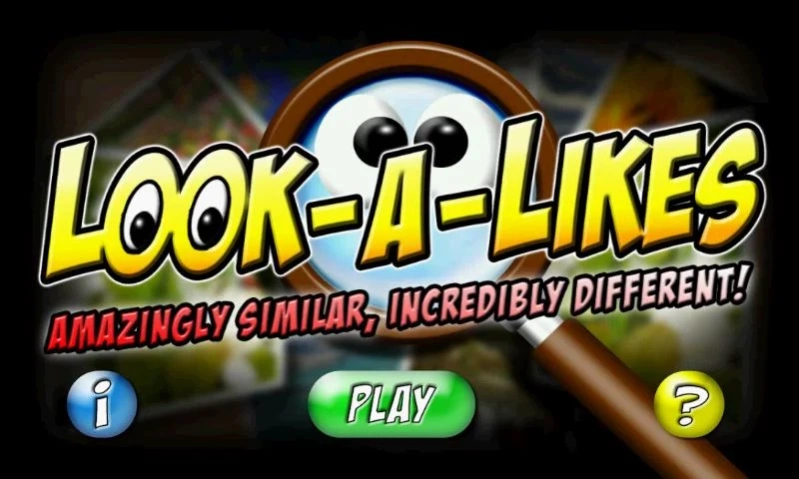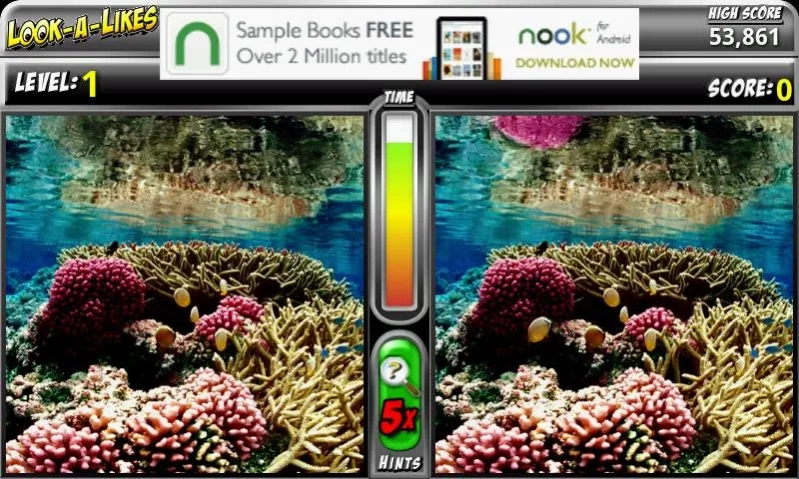Look-a-Likes 1.4
Free Version
Publisher Description
Look-a-Likes - Amazingly similar, incredibly different!
Look-a-Likes is not just another find the differences game. It features a choice selection of vivid and exciting pictures from public domain sources like: Department of Natural Resources, NASA and the US Government.
The five changes you have to hunt down per level are skillfully crafted by our in-house Photoshop guru. A few are easy, most are challenging, but some are downright masterfully hidden, so if you get stuck use one of the five hints allotted per game. The differences won't always be the same either, so keep looking, they look amazingly alike, but incredibly, they are different.
The game checks for new levels each day when you play, so if you're a natural photo spy and feel you've seen them all, play again tomorrow. You'll need an internet connection to download the levels and advertisements. A future version will have the option to fully cache levels to SD and opt-out of ads.
Look-a-Likes, aka Look Alikes or lookalikes, is our first game and we'd like to keep it free with ad support. If you like our game, we'd appreciate your support by clicking a few ads here and there. Thanks!
About Look-a-Likes
Look-a-Likes is a free app for Android published in the Arcade list of apps, part of Games & Entertainment.
The company that develops Look-a-Likes is Apollo Games. The latest version released by its developer is 1.4. This app was rated by 1 users of our site and has an average rating of 3.0.
To install Look-a-Likes on your Android device, just click the green Continue To App button above to start the installation process. The app is listed on our website since 2011-08-17 and was downloaded 6 times. We have already checked if the download link is safe, however for your own protection we recommend that you scan the downloaded app with your antivirus. Your antivirus may detect the Look-a-Likes as malware as malware if the download link to com.apollogames.lookalikes is broken.
How to install Look-a-Likes on your Android device:
- Click on the Continue To App button on our website. This will redirect you to Google Play.
- Once the Look-a-Likes is shown in the Google Play listing of your Android device, you can start its download and installation. Tap on the Install button located below the search bar and to the right of the app icon.
- A pop-up window with the permissions required by Look-a-Likes will be shown. Click on Accept to continue the process.
- Look-a-Likes will be downloaded onto your device, displaying a progress. Once the download completes, the installation will start and you'll get a notification after the installation is finished.